VideoAsk videos are dynamically cropped depending on the viewer's window and device. So, depending on the size of their window, respondents will see more or less of the video.
We make sure your video has the maximum height possible and is centralized on the screen. Default views vary between desktop and mobile.
Desktop
On desktop screens, videoasks display by default in a two-column view with buttons and answer types on the right side.
In a larger window, your respondent will see more of your video, like this:
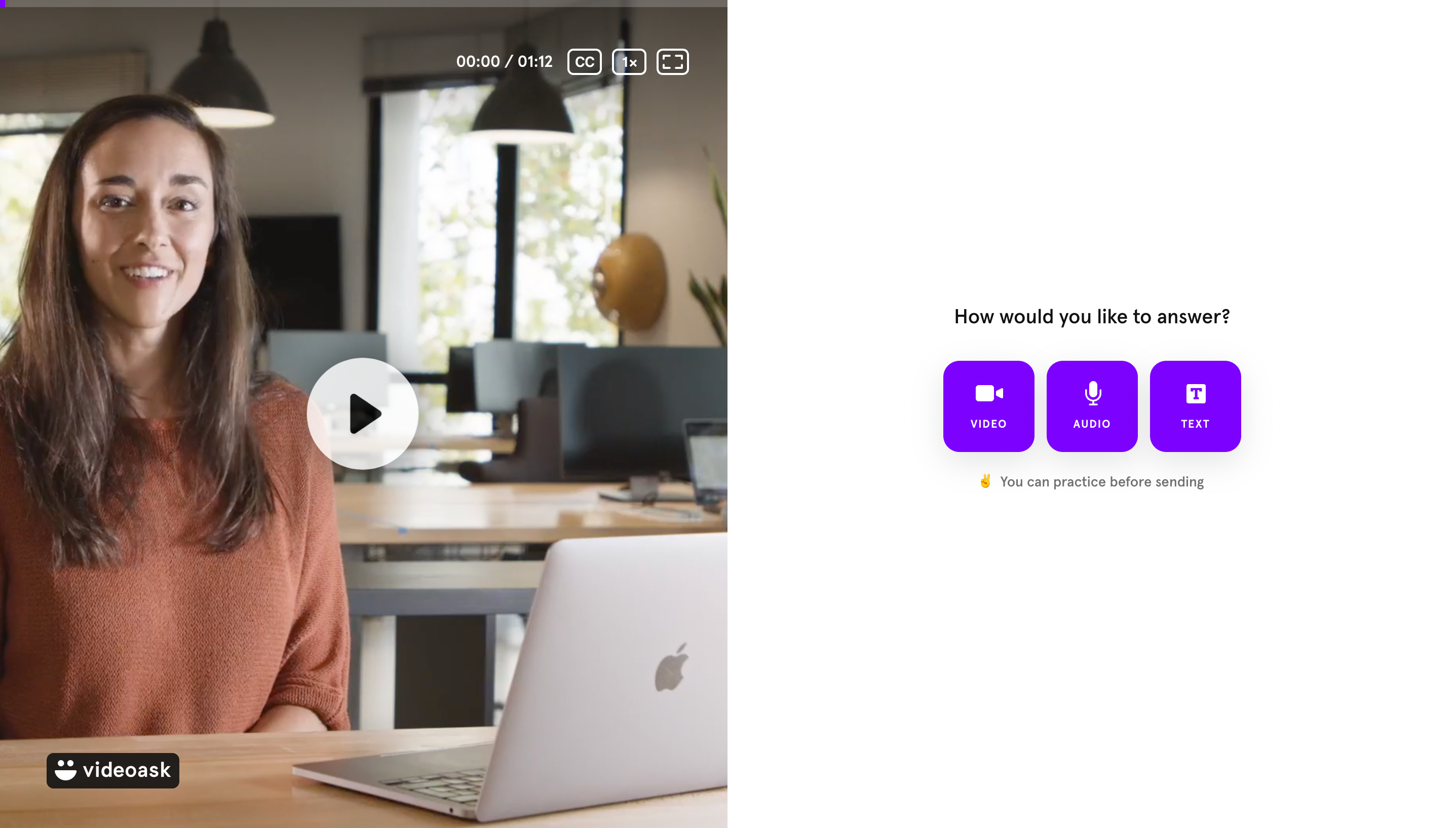
Whereas in a smaller window, some of the video will be cropped out, like this:
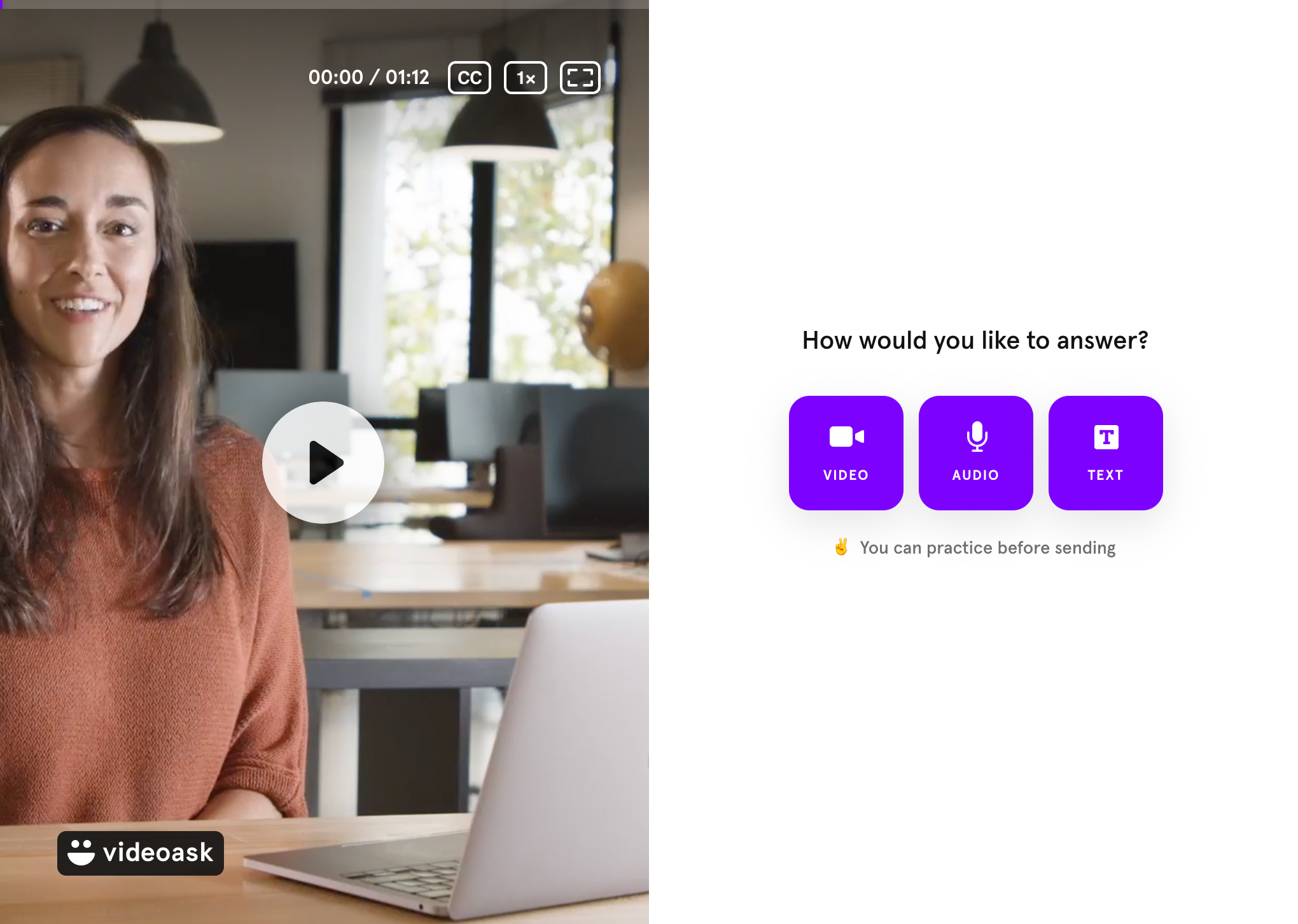
As a rule of thumb, it's always best to upload in landscape mode (1920x1080 pixels) to cover all cases. Make sure the subject's eyes are just above the center line and the main action is happening within the middle of the shot.
If you want to force a single-column view with the buttons stacked over the video (even for those viewing your videoask on larger desktop screens) you can embed the videoask at <1024 pixels or add the following parameter to the end of your videoask URL:
?fullscreen
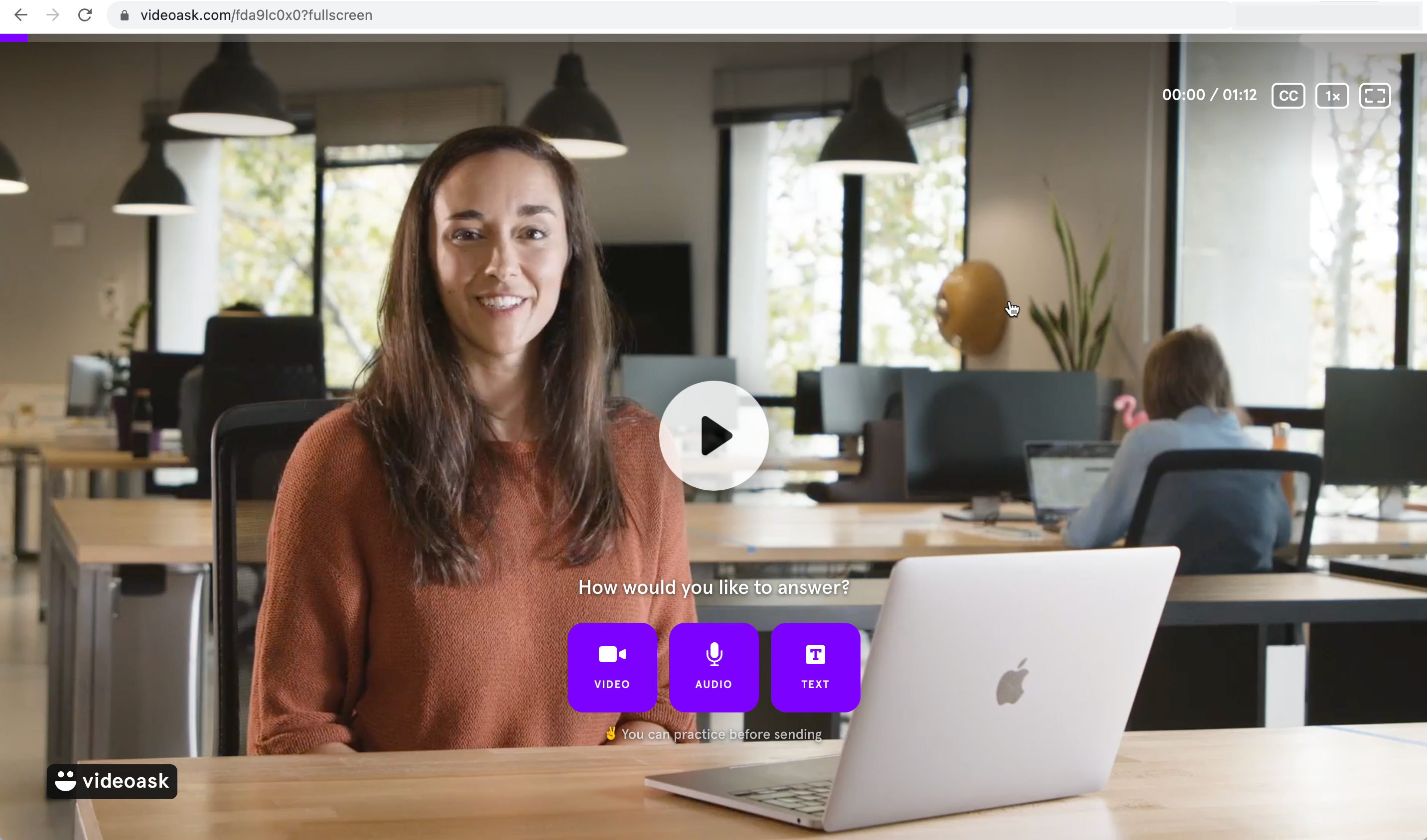
Find out more about adding parameters to your videoasks.
Mobile
On mobile devices, videoasks display by default in the single-column view with answer options overlaid:
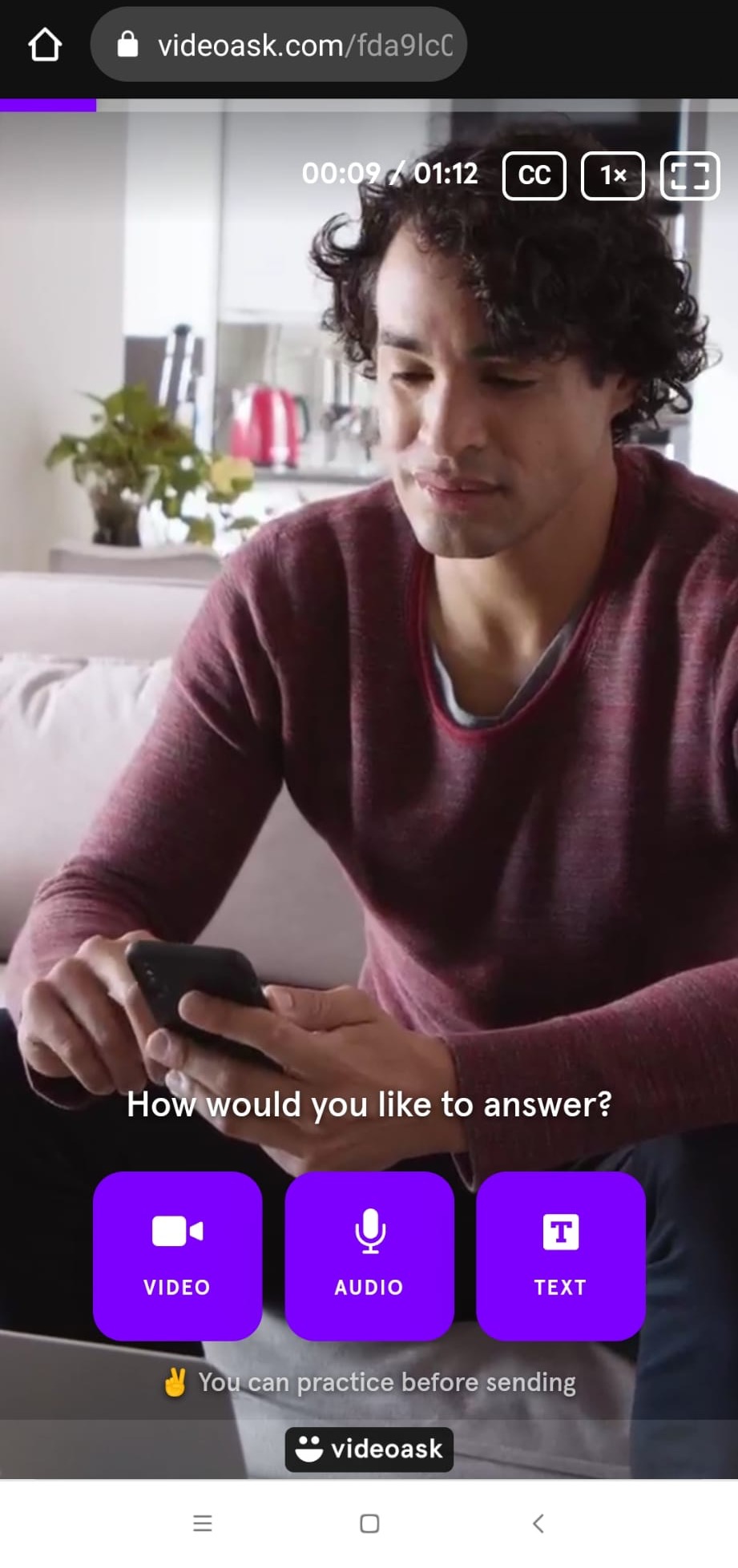
💡 Tip: Respondents can click the icon in the top right-hand corner of the video (on desktop or mobile) to watch in full-screen mode. This way they'll see the full video without any cropping:
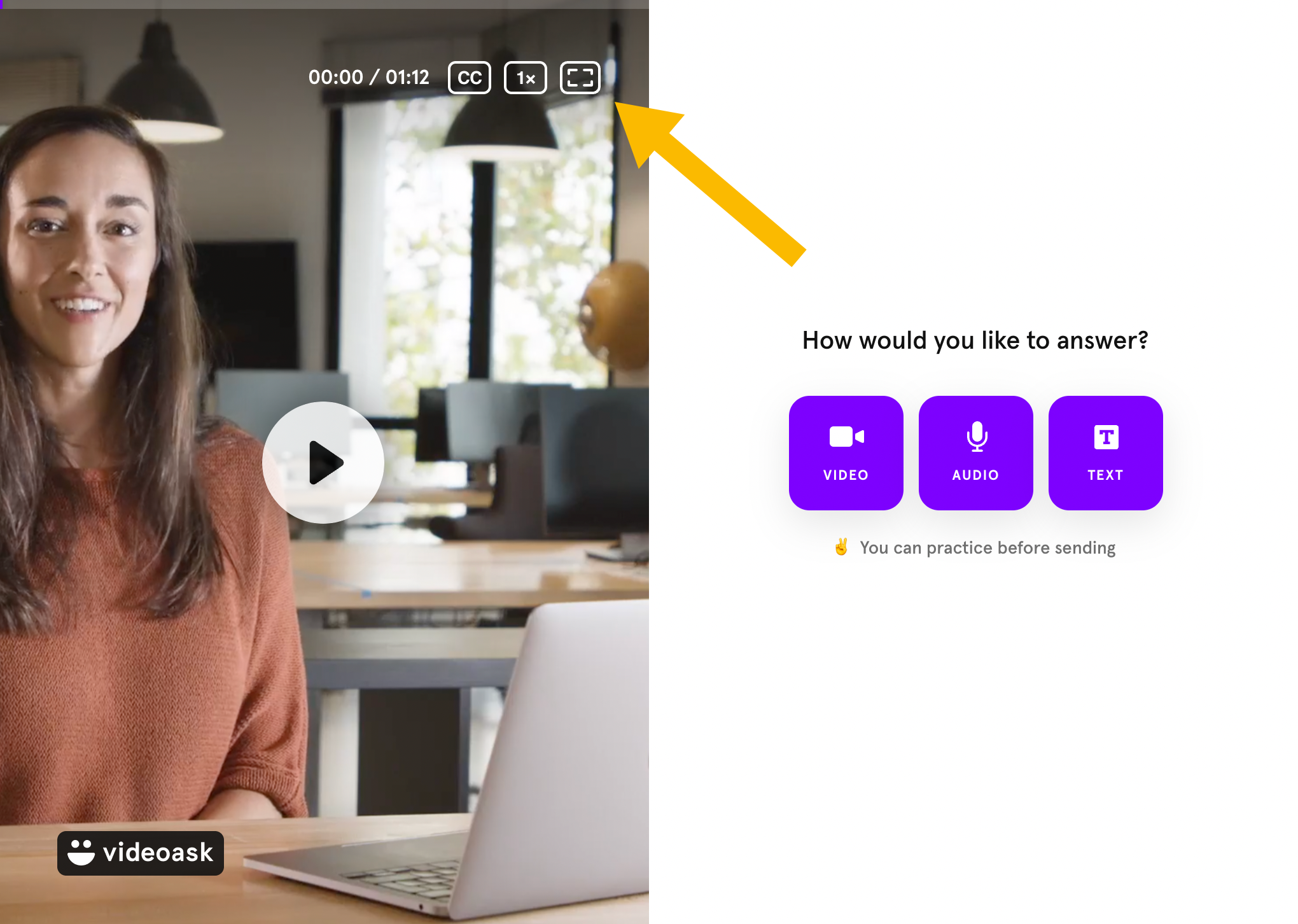
Want to change the position of a video in your videoask? Take a look at this article about repositioning videos in your videoasks.
Check out these articles for more tips and advice:
Preview your videoask before sharing it with your audience
5 tips for making a better videoask!
Create a mobile-friendly videoask experience for respondents